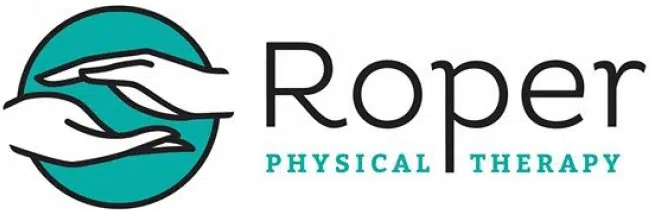This March, Roper PT began offering TeleHealth services in order to help treat our patients from their own homes. This is a service that our practice has been working toward, but, with the emergence of the Covid-19 pandemic, we began offering this service earlier in order to meet the needs of our patients.
In a previous blog post, we explained that our TeleHealth services cover the same things that our in-office appointments do. Now, our PTs want to explain EXACTLY what our TeleHealth visits include as well as how to get the most of out your session. We know TeleHealth may be new to many of our patients, so we want to make sure you are as comfortable as possible before jumping onto the screen with your PT!
How a TeleHealth appointment will work:
- You can join from the comfort of your own home, using your computer, tablet, or phone.
- Our sessions are 30 or 60 minutes, and are one-on-one with your physical therapist.
- Telehealth is provided through our medical records system, Jane, which is HIPAA compliant and keeps your health information confidential.
- During the session, we will look for postural asymmetries, range of motion, and movement patterns with various functional tasks. Our physical therapists will guide you through appropriate treatments such as self-myofascial release, breathing techniques, core stabilization, and various exercises. We also integrate Medical Therapeutic Yoga into our treatment sessions, using biomechanically sound poses to help improve stability and regulate the nervous system.
- We can also evaluate and implement changes to your temporary or permanent work-from-home setup to ensure ergonomic and postural safety.
Tips to get the most out of your session:
- Have a quiet space to yourself to maintain confidentiality. We also recommend turning off ‘smart speakers’ nearby. While Alexa is convenient to have around the house, turning her off may make you more comfortable during your session!
- Gather props close by for use during your session, including: yoga mat, pillows, blankets, foam roller, and/or self-release balls.
- Sign into the Jane app ahead of time so ensure you know your login information. If you are on a tablet or phone, make sure you have downloaded the appropriate app to utilize the video option.
- The Google Chrome browser works best for this system. At the time of your appointment, you will login to Jane, and join the video session.
Roper PT created the goal of providing TeleHealth services to ensure that our patients can make appointments with our PTs whether or not they can come into the office. Whether you are social distancing or out of town, our PTs are here for you!
Also, if you are looking for equipment, Sunshine Yoga has yoga kits for sale. Please reach out if you have any questions or concerns about your TeleHealth session! Call us @ (980) 298-6706 or Email us @ [email protected].